
There had never been an Amiga better than Amiga 4000T. The T stands for tower, but this computer did not stand out in Amiga history due to its format factor, as Commodore had already been selling the tower version of A3000. Rather, it was the ultimate Amiga in what many call today the "classic" series, and nothing better — or anything else for that matter — has ever been produced in the classic Amiga line since this model was released. Let us take a deep dive into what one of the first reviewers in 1994, the year when it was released, called "the mother of all Amigas" and appreciate some of its unique features.
If you prefer watching to reading, a very detailed video covering large parts of what has been covered in this article (plus more) can be found in the YouTube video below.
The computer was still designed by the original Commodore company, and prototypes were shown in 1993, but Commodore istelf managed to sell very few of them before they went banktrupt in May 1994. The company's assets were incorporated, under the new name Amiga Technologies, into a German home computer manufacturer Escom. That is also when Amiga computers changed their logos to this one:

Only a few, maybe a few dozen original Commodore-made 4000 towers exist, and hence have become rare collector items. Most of Amiga 4000Ts which we see today were made by Escom. While they are still relatively rare, based on interviews given by Petro Tyschtschenko, the head of Amiga Technologies, we can estimate that Escom sold between 5,000 and 20,0000 Amigas 4000T, with more likelihood that the actual number falls somewhere on the lower side of that range. We also know that even though the UK market was by far the most interesting one for the A1200 which Escom was also selling, the towers seemed to have been sold mostly in the US and German markets. The difficulty in estimating the actual number of units sold stems from the fact that by 1996 Escom themselves had already fallen into financial problems, and most of the information found is about their expectations and hopes to sell the towers rather than the actual numbers sold. When Escom, in turn, was selling Amiga assets to another buyer, this time to VIS corp, a configuration with 040 CPU and a 1GB drive cost USD 2700 on the retail market which translates to today's USD 5100.
The A4000 tower I purchased was in working condition, but not the cleanest and also quite messy inside. The front fan stopped working, the CPU fan fell off, and in the cobweb of cables many plugs came loose. Everything inside was covered in dust. It seems the machine had been expanded with various components until the late nineties, but after that it was left untouched until I acquired it in 2022. One thing that stood out immediately was the hard disk. The aftermarket 8.1 gigabyte Seagate SCSI drive was so loud, that I immediately decided to replace it with a quieter option, a CF card. SCSI disks were considered reliable and fast in the 90s, but that is not the case anymore a quarter of a century later.
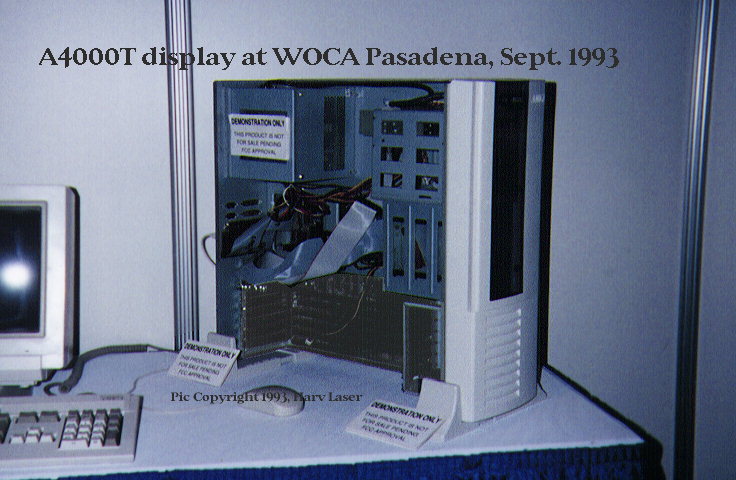

However, since the disk contained a working Workbench system, configured to perfection by the original owner, I first made a copy of it using TSgui, an Amiga partition and disk copying tool. Even though the system was localized into German, it seemed wrong to just leave all those meticulously edited S:Startup-Sequence and S:User-Startup files on a device which is likely to become unrecoverable very soon. SCSI drives are decades old by now, and from experience I can tell you they are the first thing to cause problems next to burst batteries and capacitors.
Let's look at the specs first: in the minimum shipped configuration it had a 68040 CPU, 2Mb of chip RAM and 4Mb of fast RAM. The CPU was expandable to 060, and fast RAM to 18Mb using modules inserted into the motherboard, or up to 1.7Gb using expansion boards. These specs were not much different from the desktop A4000, so what made the A4000T so unique? It was the modularity and expandability. Following the A3000 which had a built-in SCSI interface, and then A4000 which had a built-in IDE interface, A4000T was the only Amiga which had both of these storage device interfaces available right on the motherboard. In mid nineties SCSI harddrives were competing with their IDE counterparts in speed and reliability, but even in the PC world hardly any manufacturer supported both interfaces directly on the motherboard; most commonly attaching a SCSI required installing an additional controller card. Professional and power Amiga users at whom A4000T was targeted had the unique opportunity to take avail — right after unboxing their computer — of the cheaper IDE drives, the more expensive but faster SCSI drives, and additionally many new devices chained to the back SCSI port like external CD-ROM drives, Iomega ZIP drives, scanners and more.
A4000T was by all means a pro machine for video, music and graphics work. Even though it still had the custom graphics and sound chips known from Amiga all-in-ones, it was built for expandability with 5 Zorro III slots, 2 video slots, and as many as 5 front bays for 5.25 inch devices. In a nutshell, this Amiga had the best of both worlds: whatever a casual gamer would have needed plus more than enough space to expand to a professional workstation. The image below, found in the Aminet archives, illustrates how an enthusiast and pro would have used the A4000T in the late nineties.
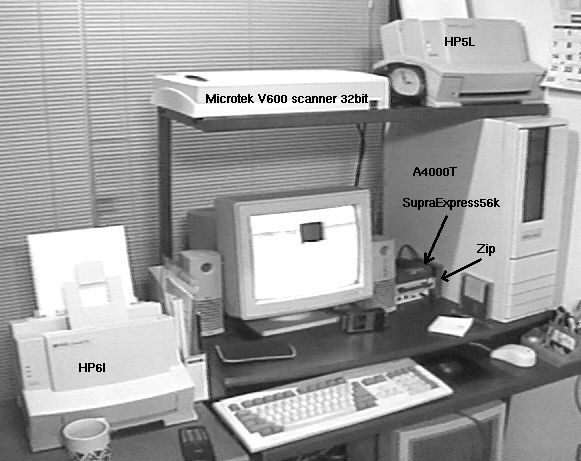
The uniquness of A4000T does not end with the best storage support and expandability. It was also the only Amiga with AT form factor motherboard which means it could fit into an off-the-shelf PC case (it had to be a full-size tower though, as the motherboard is in full AT form factor as opposed to very common Baby AT which would fit in midi or mini tower). As a matter of fact, Escom did re-purpose a PC case for this Amiga, the obvious proof being the speaker on/off button which is labeled "Turbo" to denote its original purpose of throttling an IBM-compatible CPU. Awkwardly mounted I/O card is another piece of evidence. This said, the case is admittedly very sturdy and even after quarter of a century mine is not warped or bent in any way. The case design includes a front door with a transparent panel made of dark plastic which can be slid out. Behind the door, there is a keylock mechanism: when locked, Amiga will not respond to key presses or mouse moves (but will respond to mouse clicks).

AT compatibility had another effect which from today's standpoint is less than desirable. When it became obvious that Amiga was falling behind PCs, many users would take the motherboard out of the rock-solid case and replace it with PC internals. As a result, today auctioning sites will sometimes list either A4000T motherboard, or the case, but much less frequently the complete machine. Additionally, Escom provided motherboards to other companies which built their own configurations, usually specialized ones. Examples included Newtek, Scala and Quikpak; the latter delivered configurations with a Video Toaster for professional video work. A less orthodox use of A4000T motherboard was that in a... medical ultrasound machine made by ACL (a company later acquired by Philips). The machine, HDI-1000, had its own specialized CPU accelerator and AmigaOS-based software which would be started automatically on boot.

The experience of using A4000T is very different from that of using an all-in-one like A500 or A600. There are no delicate plastic parts or screws which, when tightened too strong, could cause the case to fracture. Instead, there is a solid metal frame with ample space inside. Even though the frame is very solid on its own, it is additionally reinforced by a C-shaped metal drive cage running accross it. The cage, however, makes it difficult access the motherboard, memory and IDE header, so A4000T owners would often either remove it completely (and thus rid themselves of two 5.25-inch bays), or brutally cut it with a saw and only remove the section which blocks access to other parts. Of course I have done neither of these, as any Amiga should these days be regarded a computer tradition heritage item, and preserved in as original state as possible.

All this metal, reinforcements, screws and power supply (250W compared to A4000D's 150W) contribute to the significant weight of the computer. It is a really heavy machine, and when lifting it, the impression is similar to IBM ThinkStation or Gateway 2000 workstations.
After removing the reinforcing cage (which requires removing screws at the back of the computer, and taking off the snap-on front panel) one can access the mainboard and the attached audio-video, input-output and drive modules. Thanks to these modules, delivered on separate PCBs, A4000T gained the reputation of close-to-modular computer: the user can remove or add almost any of its parts, from the CPU to memory, expansion cards, drives and the three factory-supplied modules. No other Amiga offered such modularity.
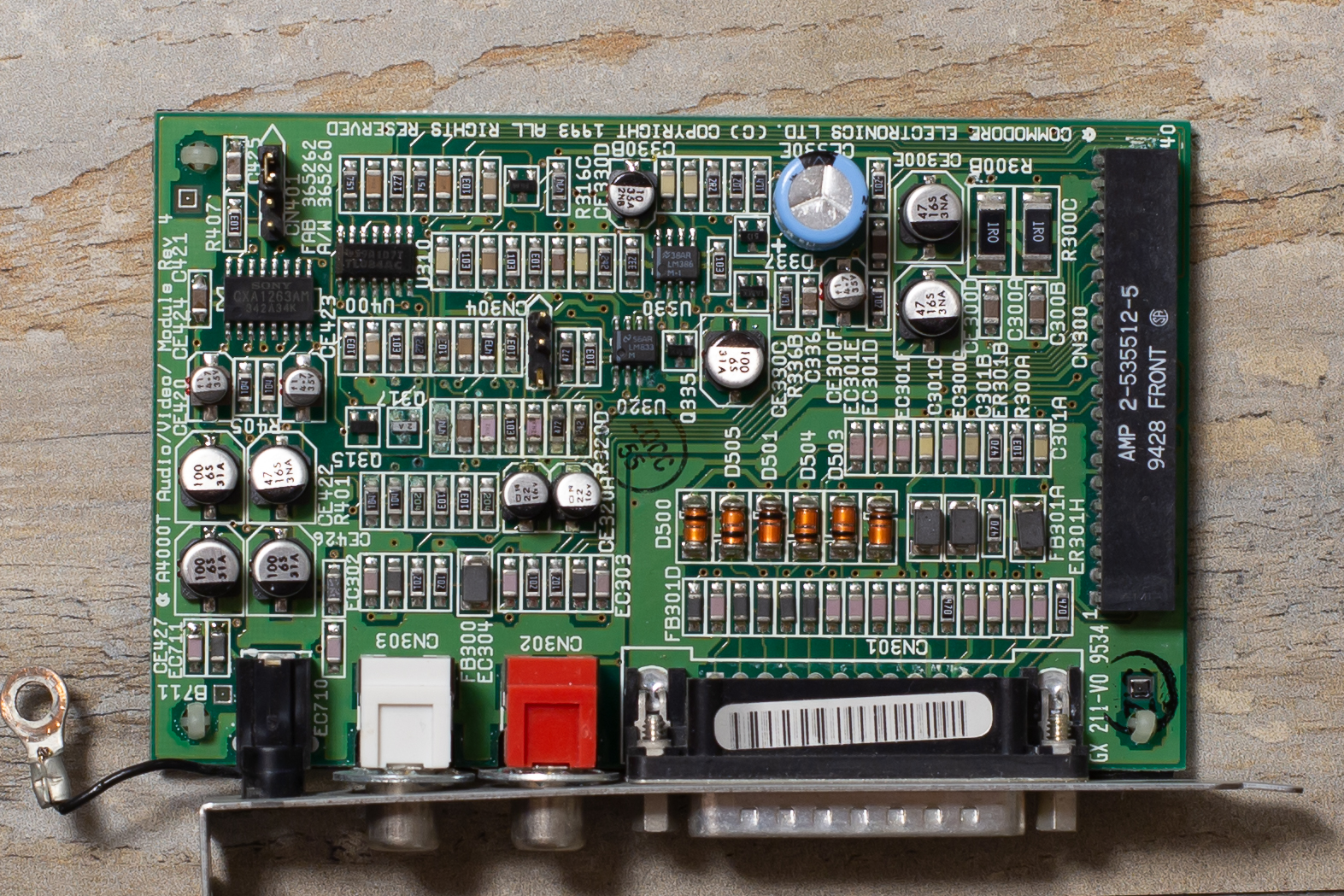

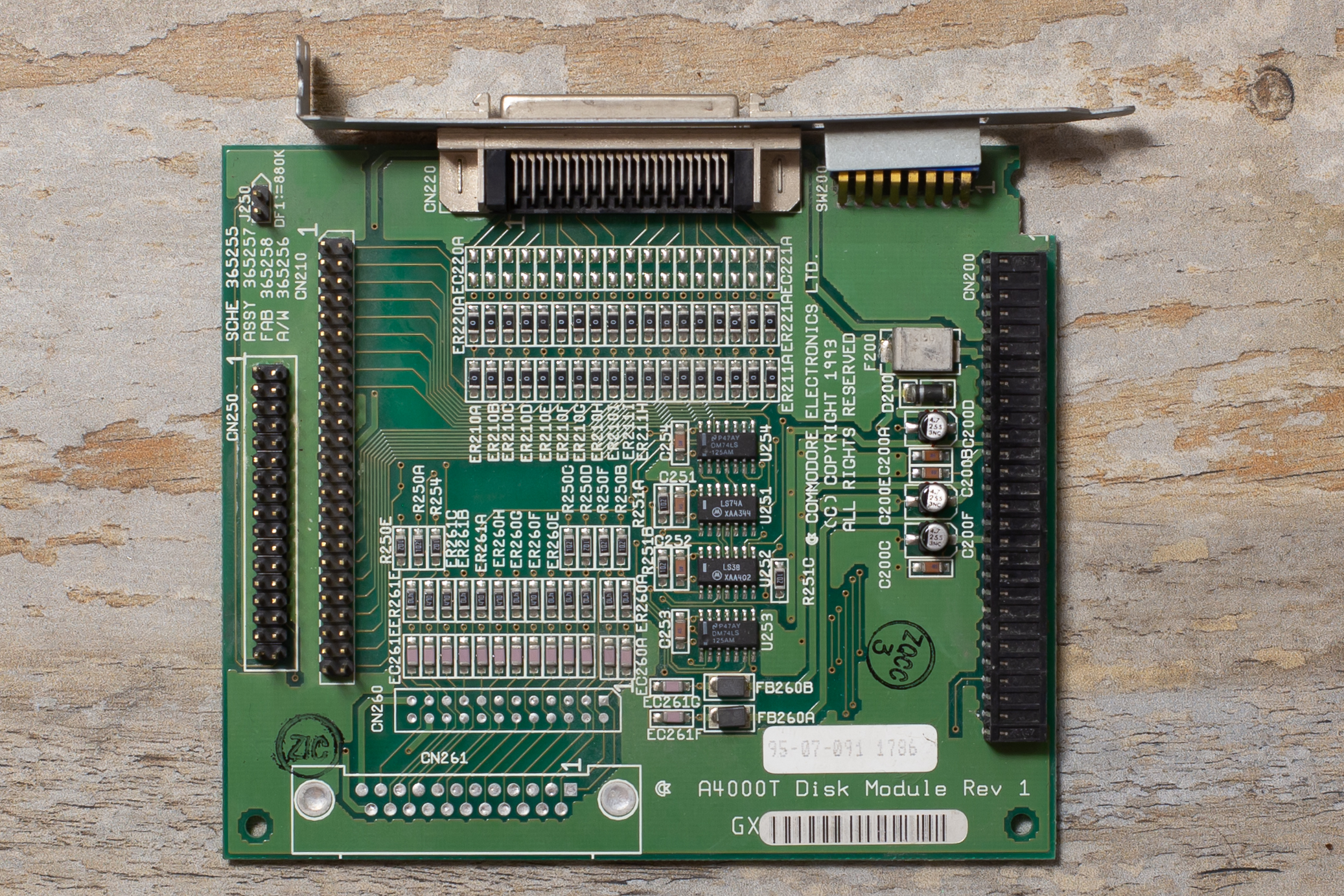
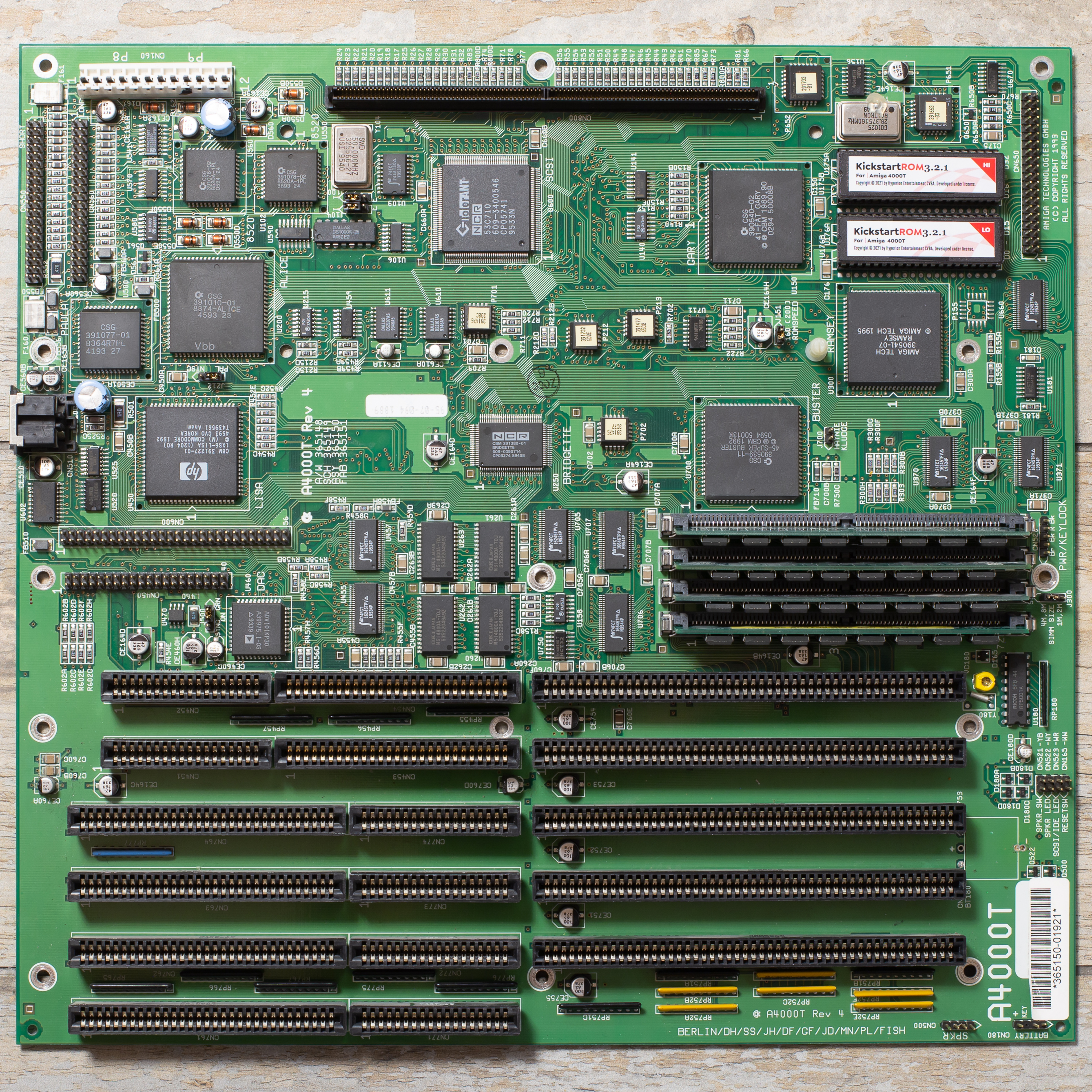
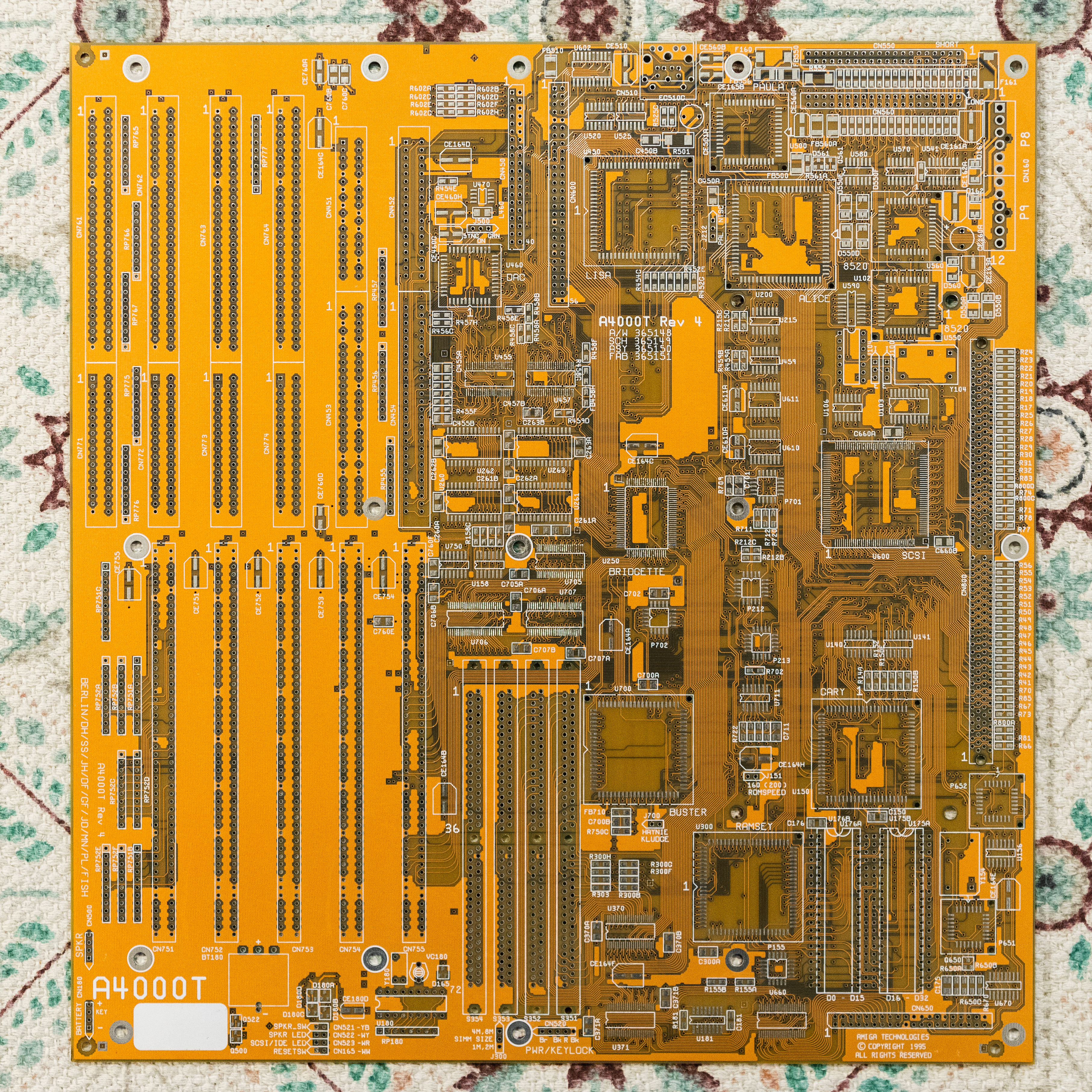
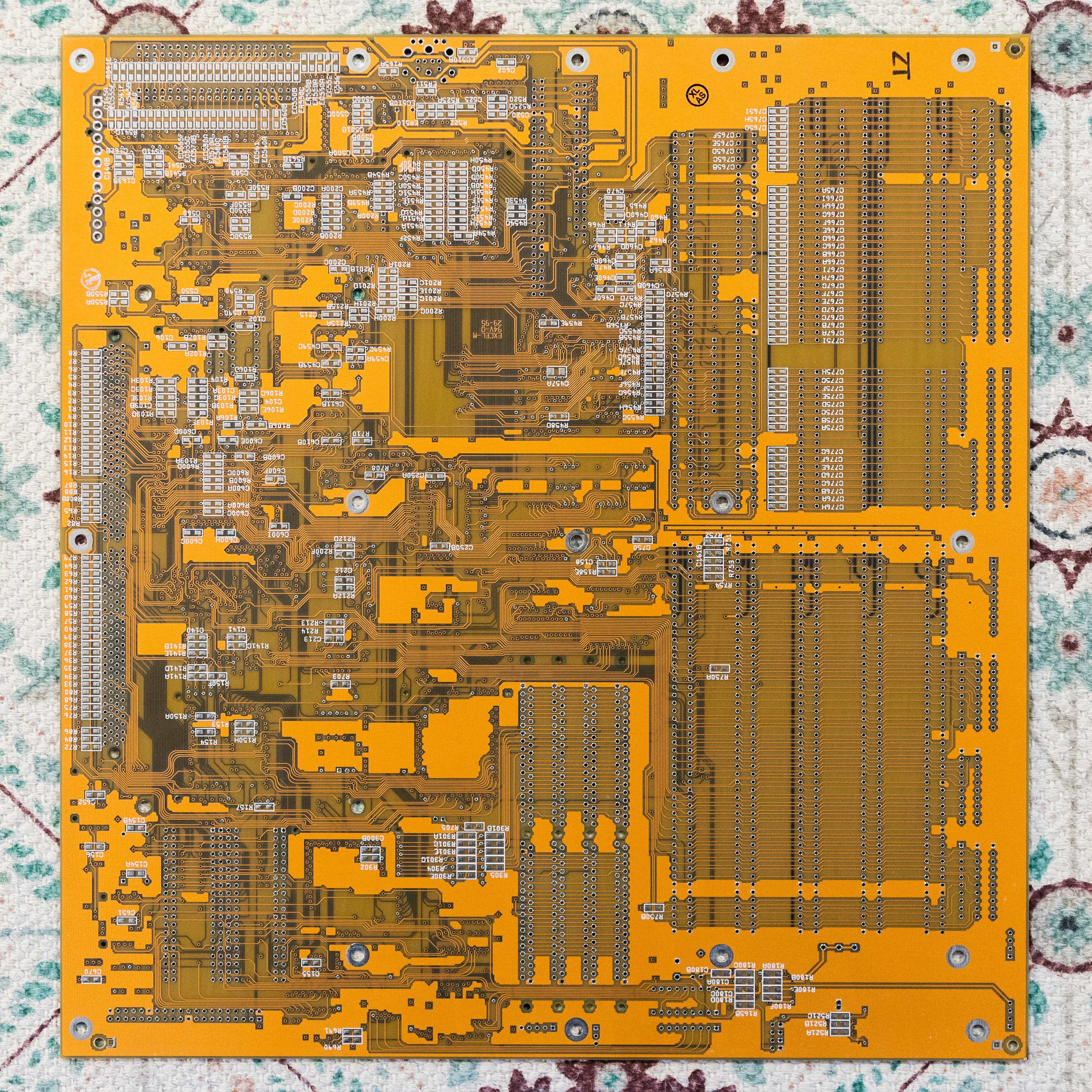
The motherboard itself existed in several revisions, out of which the most common is the Escom-made revision 4, itself available in golden and green variants. I just love how revision 4 is almost a living log of the process of Commodore being taken over by Amiga Technologies: the silkscreen and chips are a mishmash of their respective branding. Commodore logo is used in the middle of the PCB, but Amiga Technologies name is shown close to the motherboard's edge. All modules (I/O, disk, AV) have only the Commodore branding. One of the motherboard's chip is already branded by Amiga Technologies but most of the remaining ones came still from Commodore's warehouses and carry the logos of either CBM (Computer Business Machines) or CSG (Commodore Semiconductor Group — the Commodore department which inherited the assets from the once independent MOS company). Having said all this, the PCB design was done entirely by Commodore's engineers, and still when the company was in busness. The main designer was Paul Lassa. Dave Haynie (whose initials are also listed on the motherboard) said, that A4000T was Lassa's first commercial product, and that even the first revision was close to perfect. Haynie himself designed, among other things, the SCSI subsystem based on the same NCR chip which he earlier used in the A4091 expansion board for desktop Amiga.
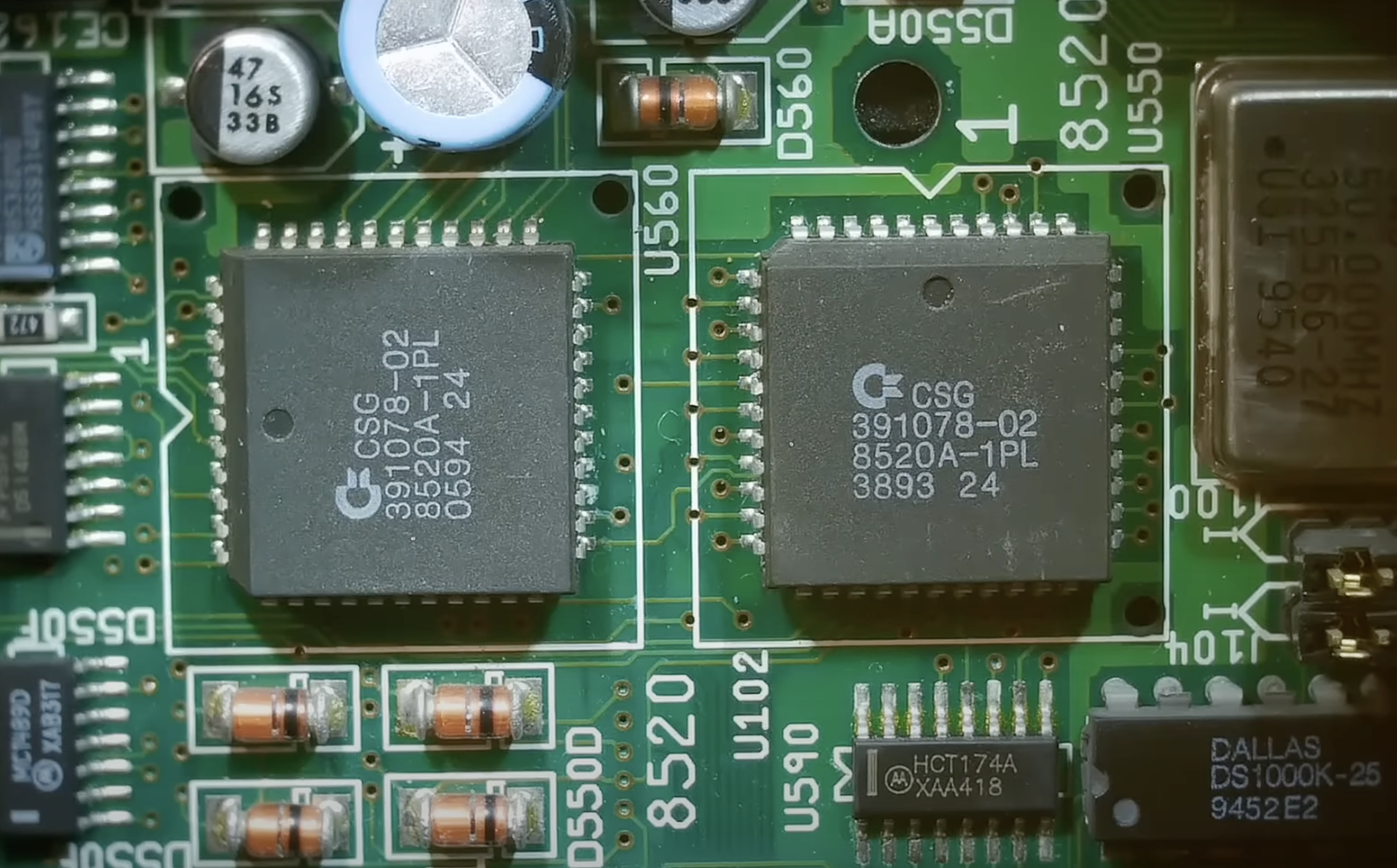

The mainboard has six rows of expansion slots, including two where Zorro III (backward compatible with Zorro II known from older Amigas) slots are shared on the same row with video slots (so this Amiga can have two video cards), three where Zorro III are aligned with PC/AT-compatible (ISA) slots, and one where a PC/AT slot is on its own. Activating PC/AT slots requires installing a bridgeboard card, e.g. A2386SX supplied by Commodore itself. When such a card is installed, ISA slots can be used to install PC-compatible ISA cards.
Amiga chipset is commonly considered to include three main custom chips: Alice, Lisa and Paula. However, these are not the only custom chips on the board (i.e. chips built specifically for the Amiga). There are also two CSG 8520As which support parallel communication, storing date and time read from RTC (or programmed with date command), and more; there is Gary (actually its 32-bit version Fat Gary, CSG 390540-02) providing bus support and some floppy disk drive functionality; Ramsey (930549-07) which controls Fast RAM (the only chip on the rev. 4 motherboard branded by Amiga Technology instead of Commodore!); Buster which controls the Zorro bus (390539 chip revision 11, and it is notable that the tower A4000 never included revision 9 which caused issues in the desktop version and often ended up being replaced with revision 11 by users); and Bridgette (CBM 391980-01, custom to the Amiga but delivered by a third party NCR) which integrates the CPU, chipset and I/O buses.
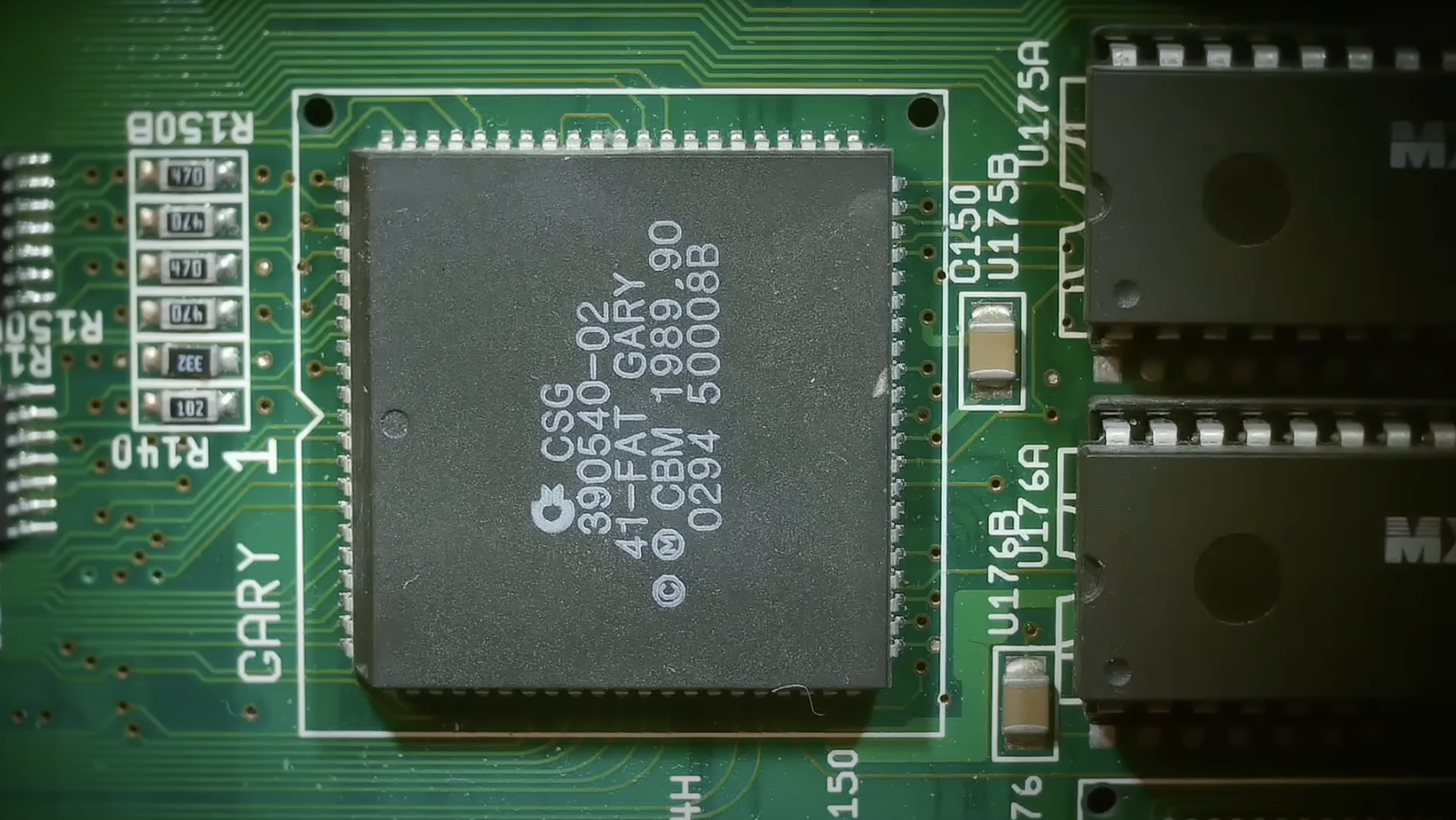
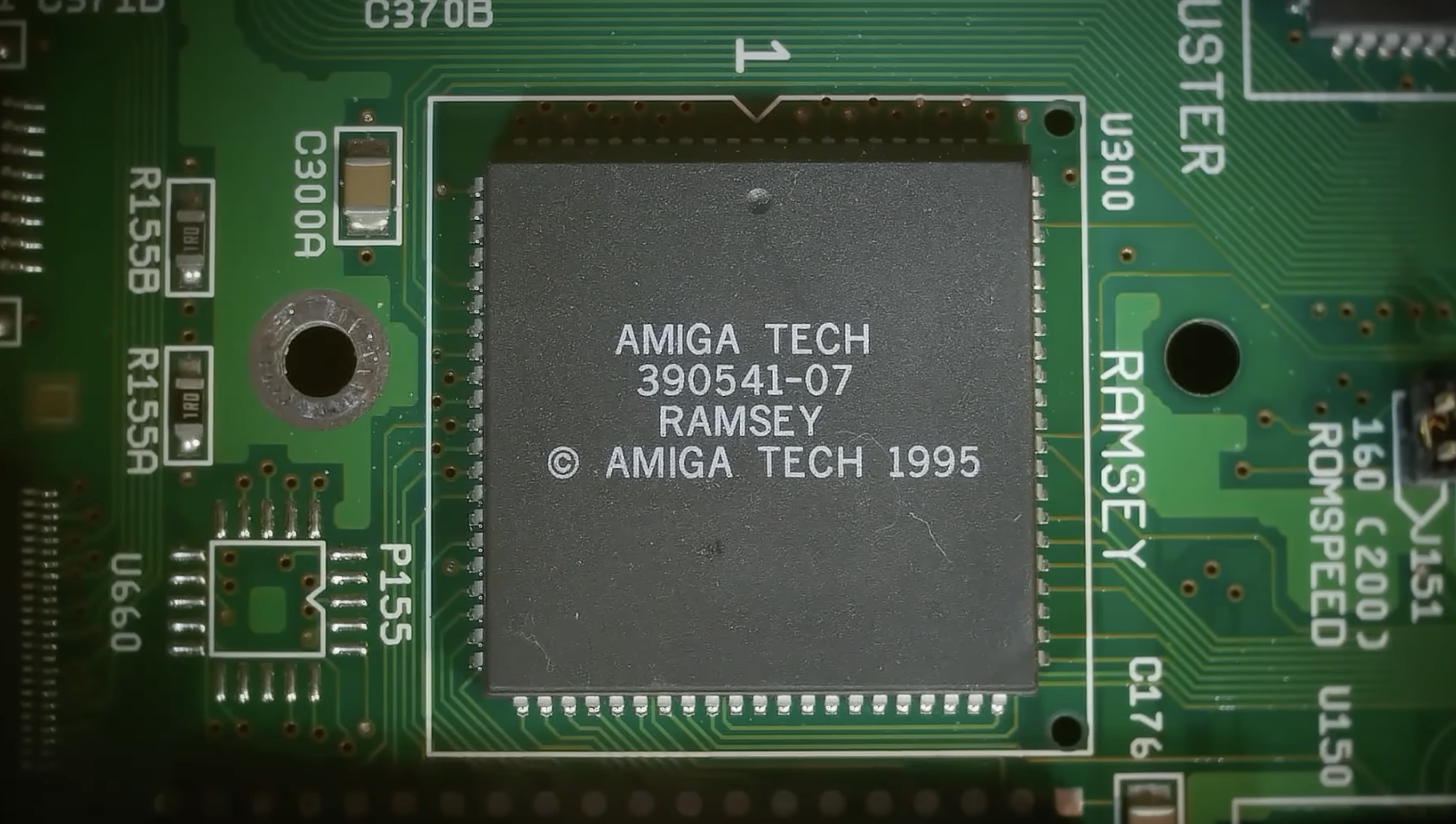
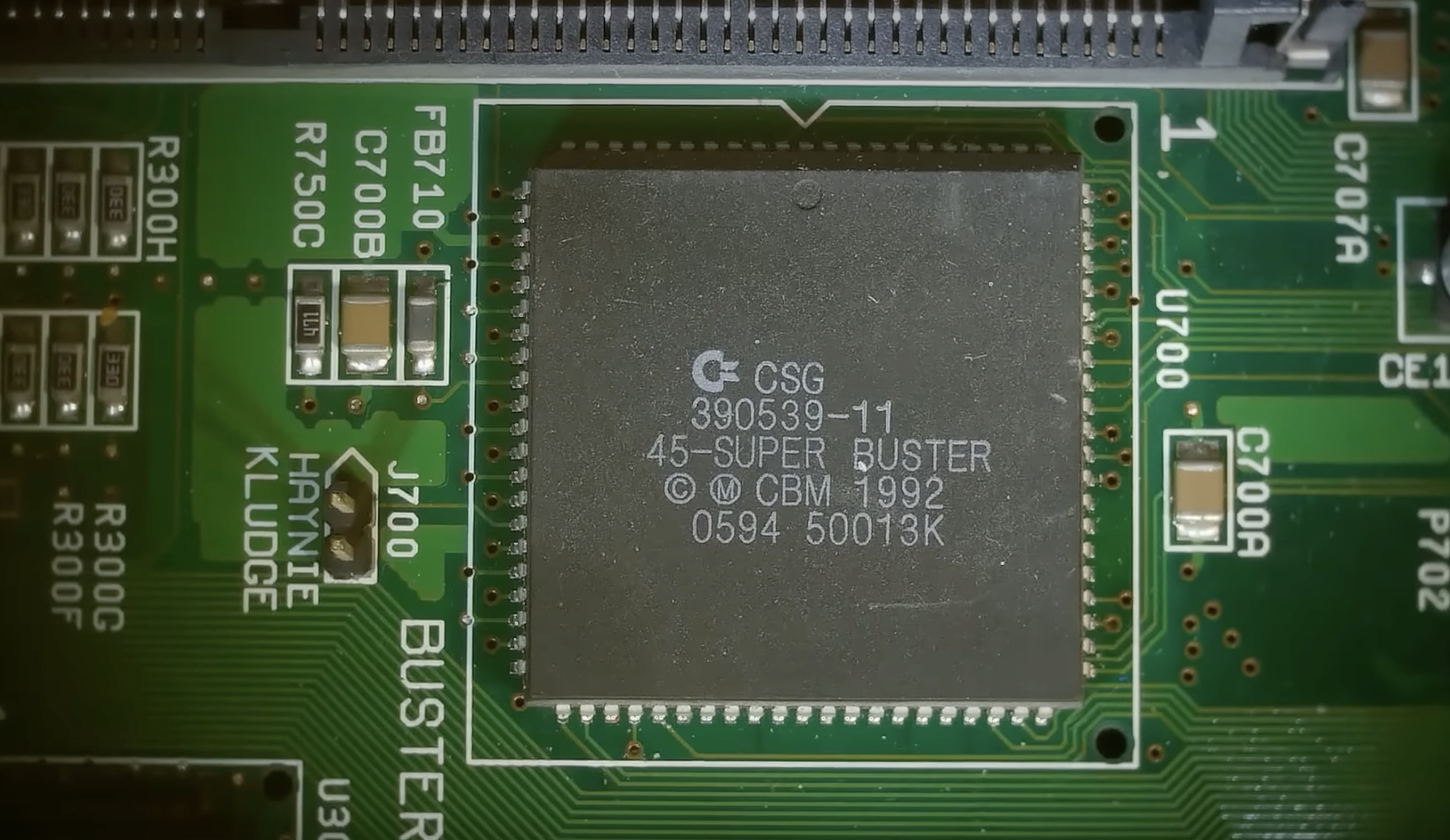
As far as the main chips of the Amiga chipset go, A4000T motherboard revision 4 has Alice (for exchanging data with chip memory and provide blitter and copper functionality) marked as 391010-01; Lisa (graphics functions) supplied by HP and marked as 391227-01; and Paula (mainly sound) markred as 391077-01.
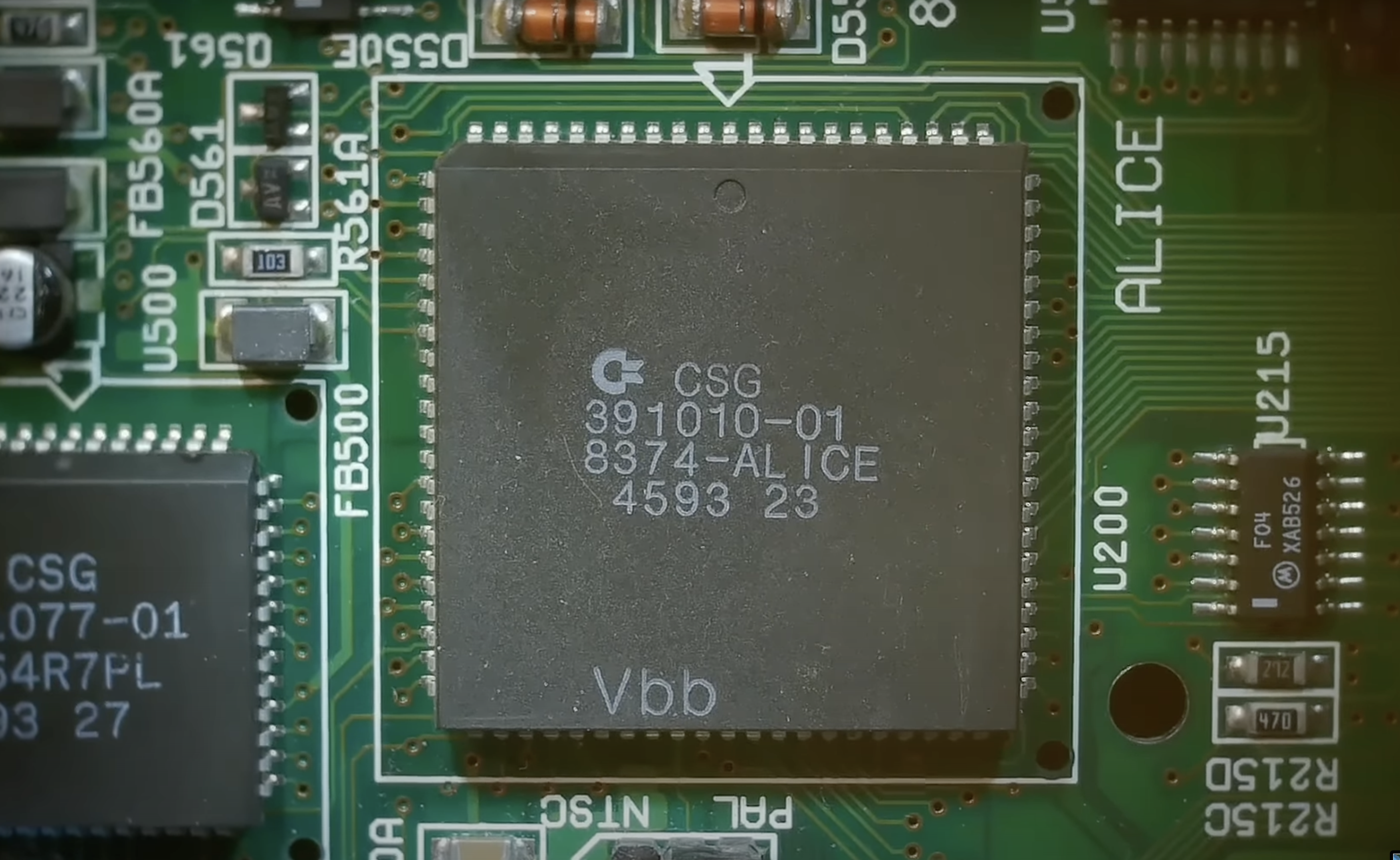
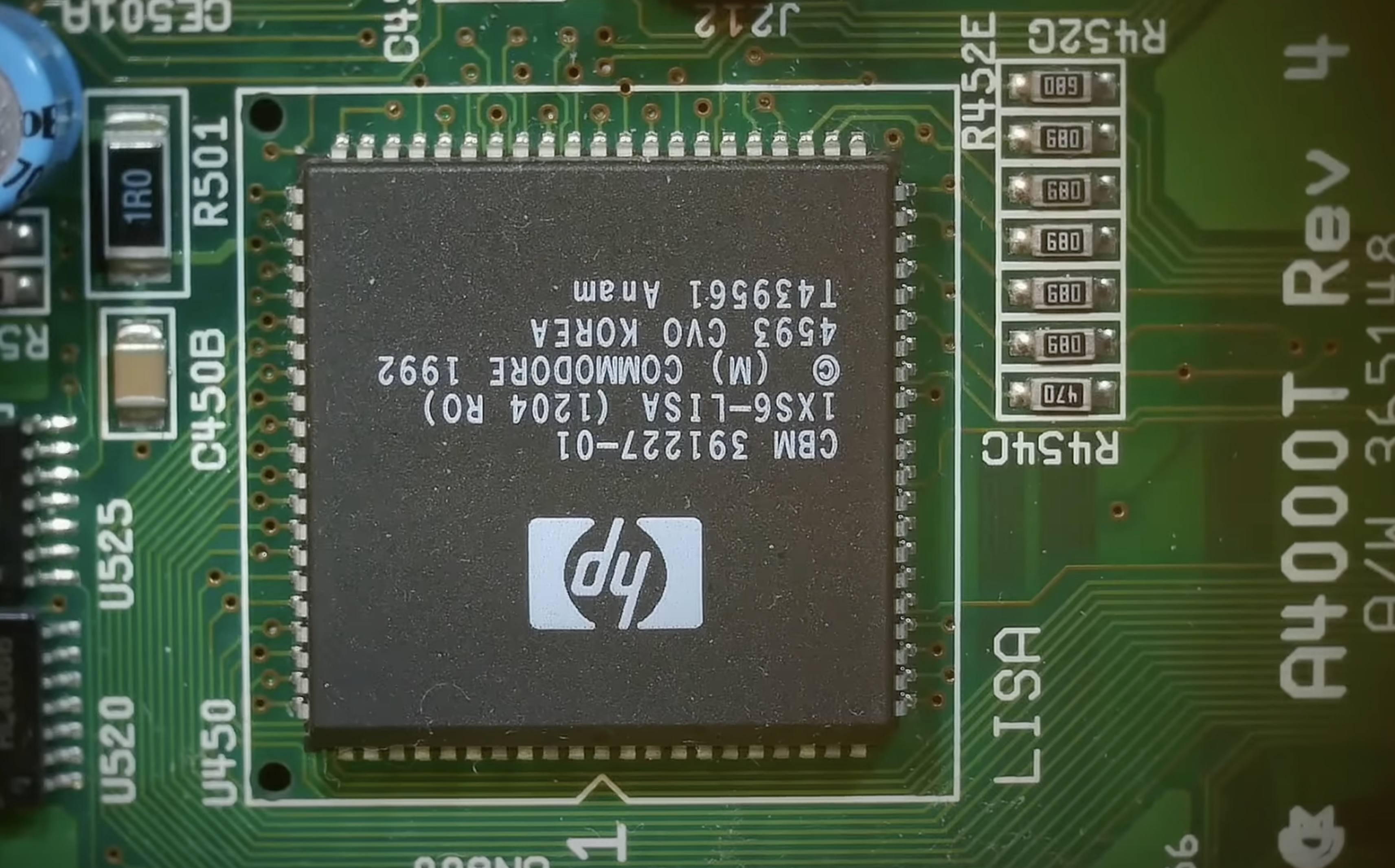
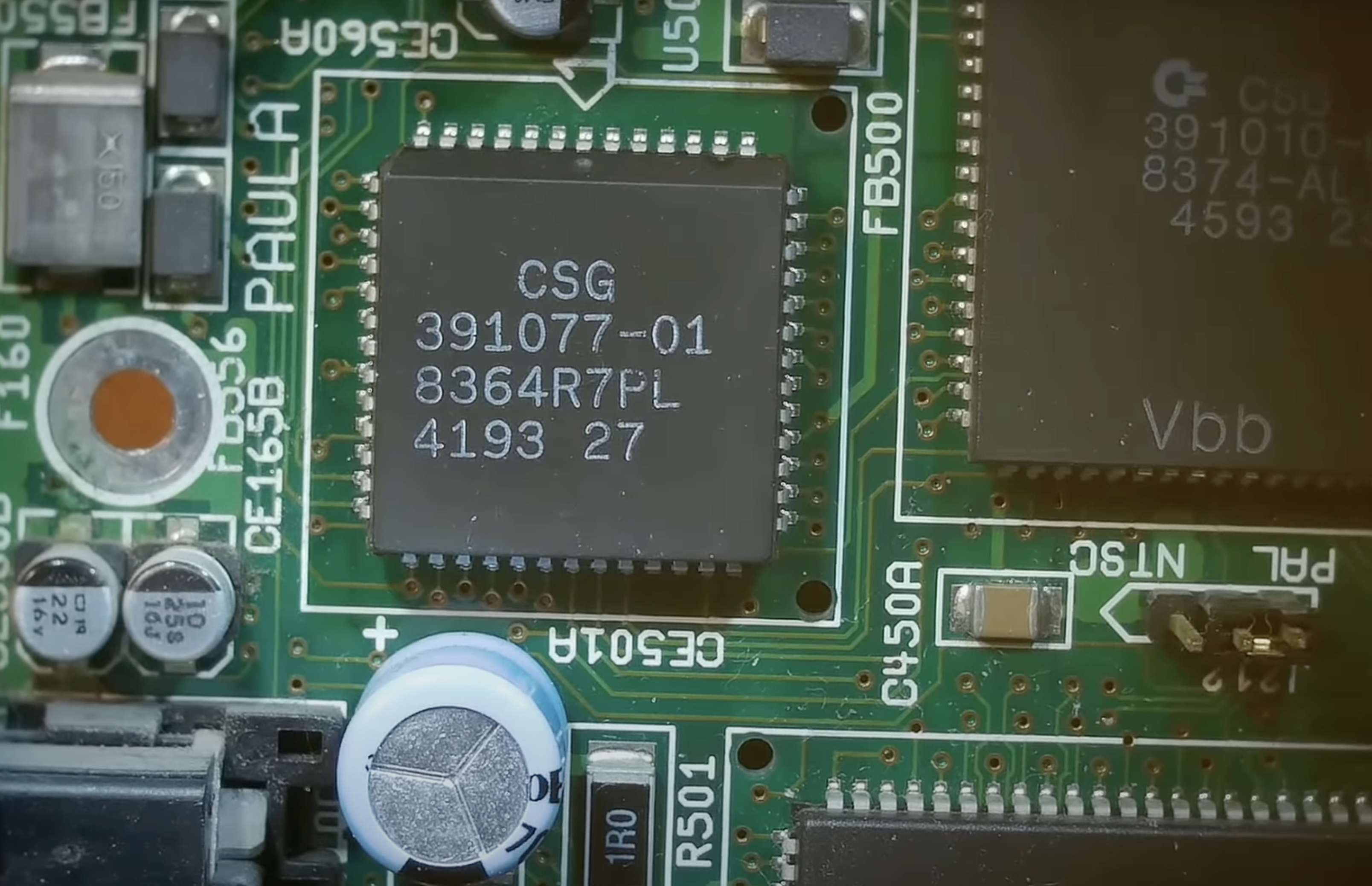
All the chips listed above are square in shape and SMT-mounted; in earlier Amigas some of the same chips would come in rectangular shape and mounted in sockets or directly on the PCB using the THR method.
The real-time clock has its own oscillator and is based on Ricoh RP5C01A chip. It is powered from a modern coin-shaped lithium battery CR2032 which is less prone to leaking compared to the batteries e.g. in Amiga 500+, or the A3000 desktop or towers.
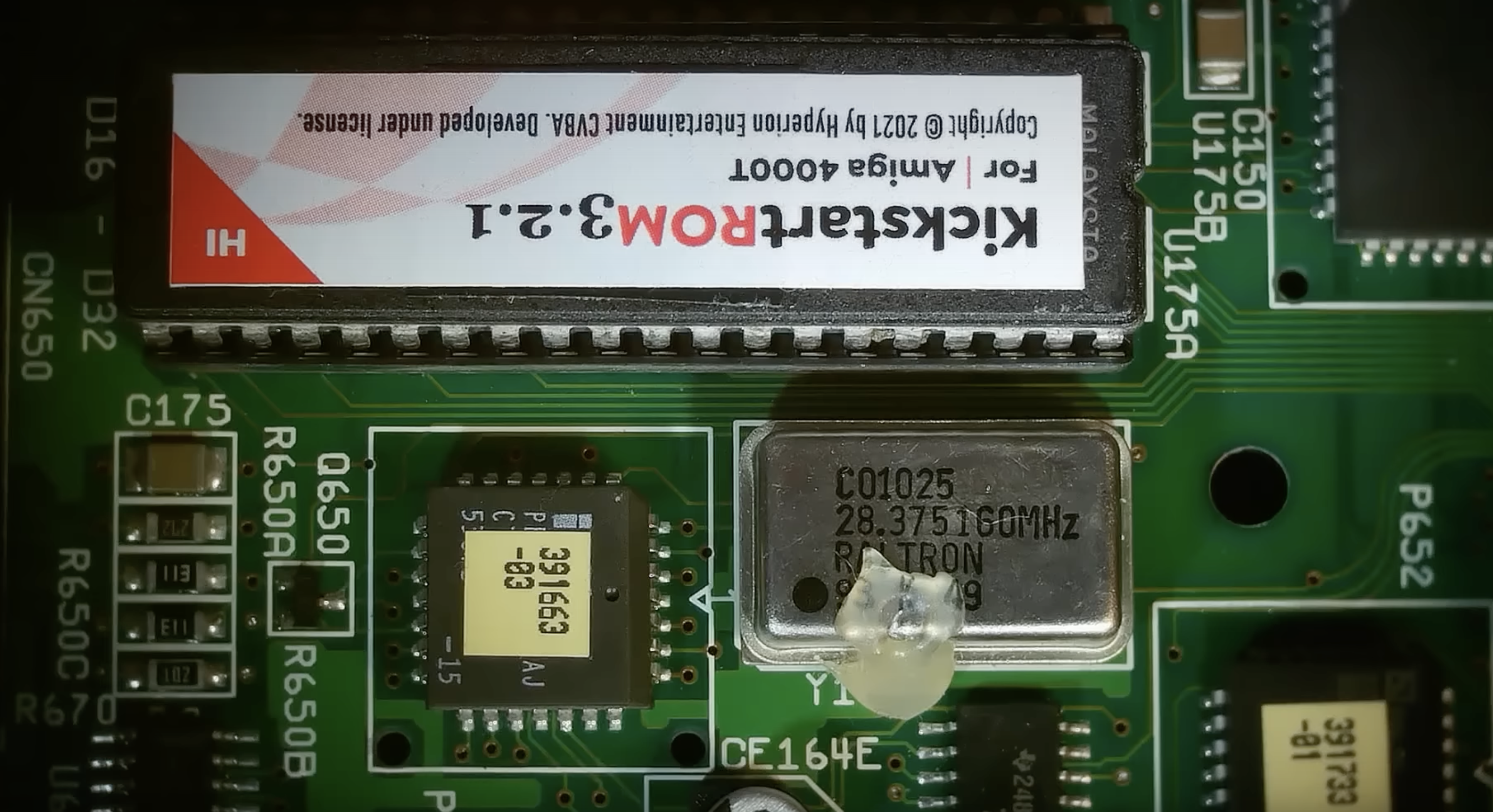
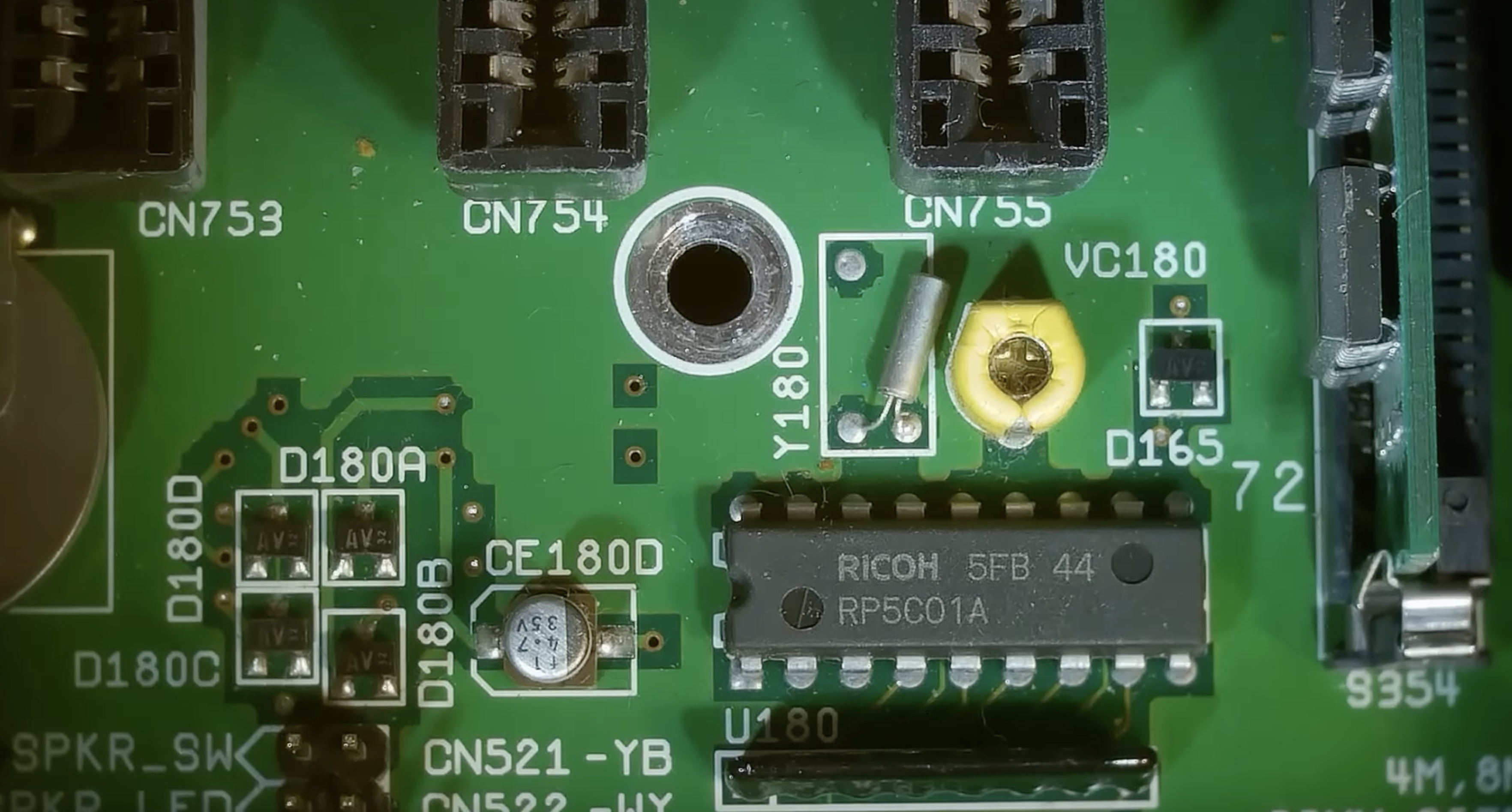
I replaced the original V3.1 (V40.70) ROM (Kickstart) chips with 3.2.1 ones licensed by Hyperion Entertainment and purchased at Amigastore. A4000T's oddity is that the workbench.library was kicked out of Kickstart (haha) and has to be loaded from a disk. The reason for leaving it outside of Kickstart was that A4000T has both IDE and SCSI interfaces, and the drivers for these interfaces need to sit directly in ROM to support booting the system from either type of drive. As a consequence, it isimpossible to start the full graphical user interface (Workbench) without the presence of workbench.library on the boot disk (in Libs: drawer). When replacing the ROMs I also noticed a cosmetic mistake on the part of the motherboard PCB designers: the silkscreen marking for Kickstart's 32-bit data path shows D0-D15 and D16-D32 lines instead of the expected D0-D15 and D16-D31.
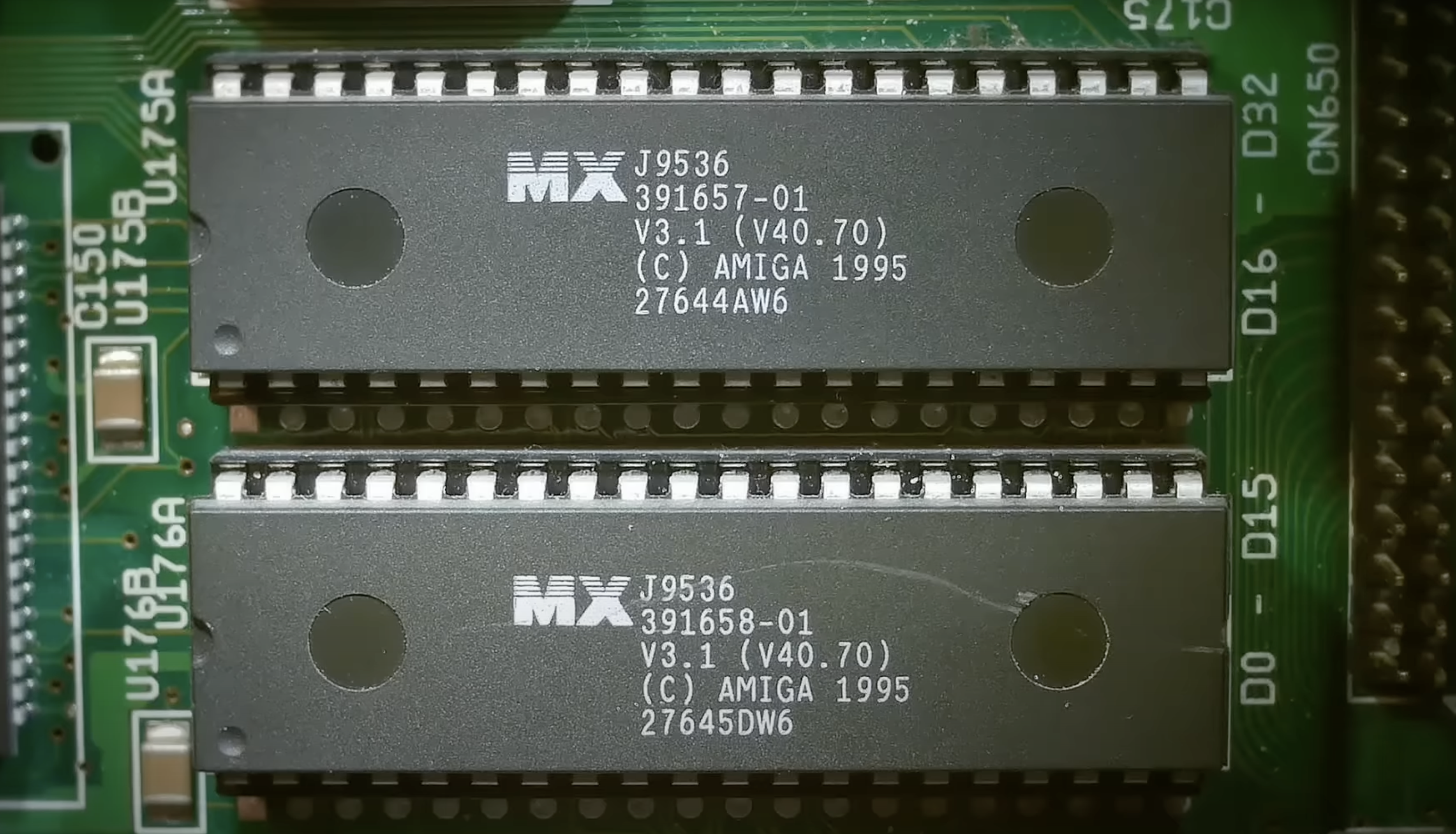

Some notable non-custom chips include the aforementioned NCR 53C710 providing SCSI-2 support. When the A4000 tower was first delivered to users, one could find Usernet postings by Dave Haynie himself who had high expectations of that chip; at that time it was indeed a huge improvement in storage speed compared to IDE or the previous SCSI generation. Haynie wrote: "Actually, the A4000T has SCSI-2 on the motherboard, using the same NCR SCSI chip I put on the A4091. It'll make the A3000's SCSI look slow, slow, slow. That's the same A3000 that's off the scale of most non-Amiga disk performance tests..." On A3000->A4000 difference again from Dave Haynie: "did mention here before that the A3000 and A4000 are based on the exact same architecture, did I. Yeah, I'm certain that I did. Take the CPU and DMAC off the A3000, swap Alice and Lisa in for Agnus and Denise, throw in the IDE PAL, and you basically have an A4000. Same coprocessor slot, local bus, expansion controller, DRAM controller, etc (well, these latter two are improved in the A4000, but could be dropped into an A3000 with no modifications)."
On the board, there is also a 50-megahertz oscillator to provide the clock signal to those accelerator boards which don't come with their own oscillators. The accelerator board itself is inserted into a 200-pin KEL socket on the mainboard. Another 28.37516-megahertz oscillator is for clocking the chipset, and, with frequency dividers, provides e.g. 50-kilohertz vertical refresh frequency.
Refurbishing of the A4000T which I purchased was fun, and now, a few months after I bought it, it remains my main and "default" all-purpose Amiga. With an 060 CPU and a Picasso video card it handles any pro app and any game run in WHDLoad. It has a lot of space for expansion cards which will come handy when testing Amiga graphics and music cards. SCSI interface in tandem with SCSI2SD, and IDE interface in tandem with a CF adapter, plus a CD-ROM drive and a SCSI Iomega drive, and finally an X-Surf card with USB Rapid Road allow me to move files between almost any conceivable Amiga-related storage media. I have added 3D-printed feet based on the original design (3D-printer files are freely downloadable on the Internet), a USB mouse connected via a Poland-made Archi-TECH adapter, plus a few more smaller things. The computer is working perfectly and gives me as much joy, as it must have given to its original owner in the 90s!
Of course, this article's title is provocative. A4000T was exceptional compared to other Amigas, but in the context of the mainstream home computer market of mid 90s it arrived too late and offered too little. It might have been the best Amiga ever made, but from the the outset it was falling behind PCs which already by then had been doing very well and gaining popularity among both players and pro users working with sound, video and graphics. Commodore's tower was outstanding, and yet inadequate, because the mid 90s was when home computers were evolving at the fastest pace in history. To make things worse, even the most loyal Amiga fans had to admit that neither Escom nor any of the subsequent inheritants of the Commodore legacy were able to present any reasonable roadmap for the platform's development. Amiga 4000T was the greatest -- and the last -- of the classic line of Amigas.
I would like to thank PPA.pl forum users and the commentators of my YouTube video for valuable feedback!